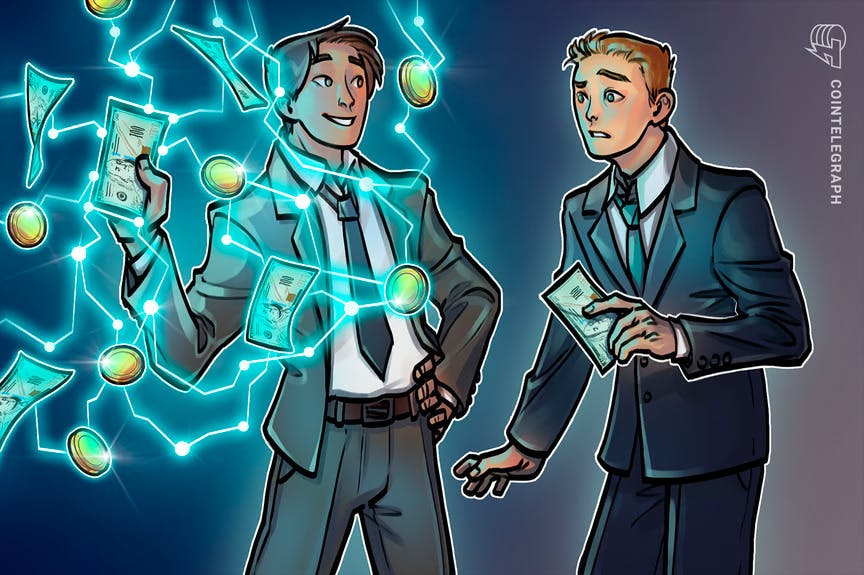A great Web3 wallet solution
Did you know you can use MetaMask as your XDC wallet? If you’re not already, it may be worth considering. With more than 30 million users and growing, MetaMask is a versatile and widely used cryptocurrency wallet for Ethereum and EVM-compatible networks, like XDC Network.
The reliability and ease-of-use offered by MetaMask are some of its most redeeming features. Also, as a non-custodial cryptocurrency wallet, your MetaMask private keys are held and controlled solely by you, not by a third party or exchange.
Setup Steps
Whether you are looking to store your XDC or use MetaMask for development and testing, setting it up is straightforward. Here’s how you can get started:
Download the MetaMask app to your mobile device, or add the MetaMask extension to your Chrome, Firefox, or Edge browser. You can also use the MetaMask portfolio dashboard if you prefer managing your assets through a web interface. New to MetaMask? Check out their in-depth tutorial.
Note: Be cautious and always verify that the MetaMask app or extension you’re using is authentic. Look for official links directly from MetaMask’s website or your trusted app store.
The next step will be to add XDC Network to your MetaMask wallet and configure your XDC address to MetaMask standards. This is only required for the initial setup.
MetaMask will default to the Ethereum network upon first use. If you have used MetaMask before, it may show a different EVM-compatible network. To switch to the XDC Network:
Click the network dropdown at the top left of your MetaMask wallet.
Select “Add Network”, then choose “Add a network manually” and input the following:
Network Name = XDC Network
RPC URL = https://erpc.xinfin.network
Chain ID = 50
Symbol = XDC
Block Explorer URL = https://xdcscan.com
After inputting this information, click Save. You will now see XDC Network as your active network, which should look like this:
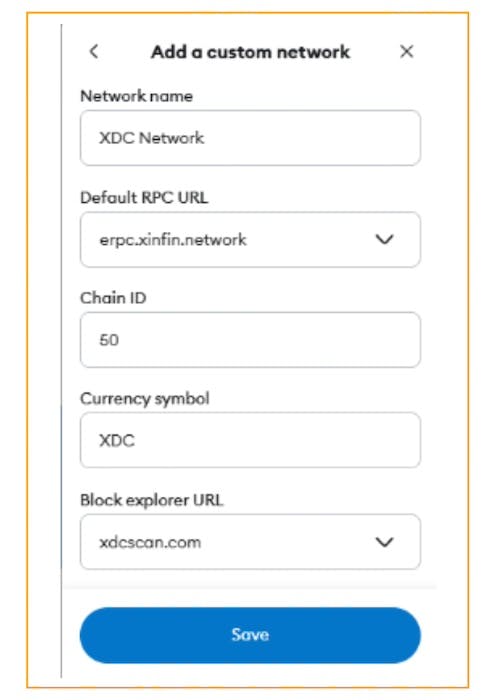
MetaMask and the 0x prefix
MetaMask utilizes only a 0x address prefix. This means your MetaMask wallet address will display with 0x (zero-x) instead of xdc. However, the XDC Network recognizes both the 0x and xdc prefix.
Sending TO your MetaMask wallet: Any XDC sent to your MetaMask address will be properly displayed in your MetaMask wallet, regardless of whether the xdc or 0x prefix was used. The XDC Network will recognize your address and process transactions successfully regardless of the prefix, as long as everything after the prefix matches.
Sending FROM your MetaMask wallet: XDC transactions initiated from your MetaMask wallet require the outbound address to start with the 0x prefix. Users will need to change the xdc prefix to 0x for outbound transactions. This change is made manually by deleting the xdc prefix and typing 0x in its place.
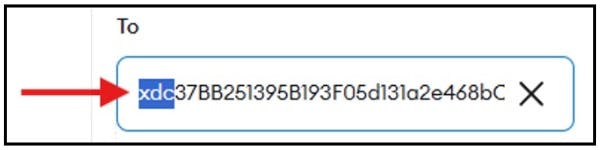
Though it may feel awkward at first, this minor adjustment allows for seamless interaction with EVM-compatible tools like MetaMask. If this is your first time amending a wallet address (and even if you've done it many times), it is recommended that you send a small test transaction to confirm the address.
When completed, your screen should look similar to this one:
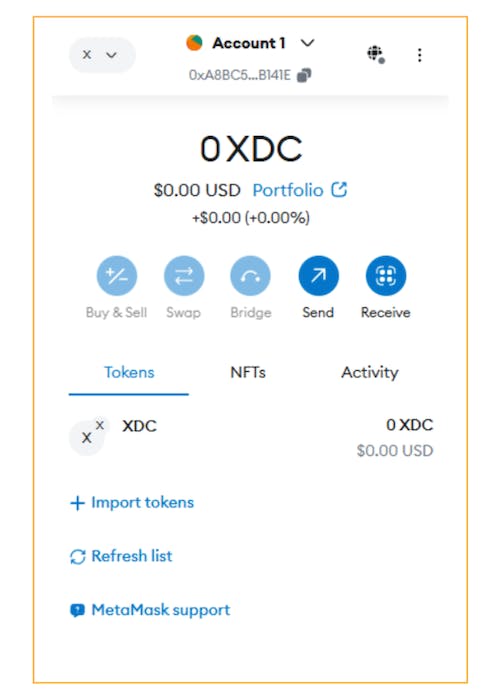
You are now ready to send, receive or swap your XDC.
Troubleshooting
While the ultimate goal in using MetaMask is to achieve a comfortable XDC wallet experience, there may be an occasional issue with its setup or function. Following are some common types of issues, inherent to any wallet, and their solutions on MetaMask:
RPC URL not working or not available - The RPC (remote procedure call) URL is used to call functions and information from the XDC Network. Should there be a temporary issue with the RPC in your setup, there are other RPCs to choose from. Chainlist.org offers multiple RPC server options. Just click on the dropdown below the Connect Wallet button and select another RPC.
Note: If an RPC is down, you may see a zero balance in your account. Do not panic. This issue simply means the RPC is not pulling data from the network. Your assets remain secure on the blockchain.
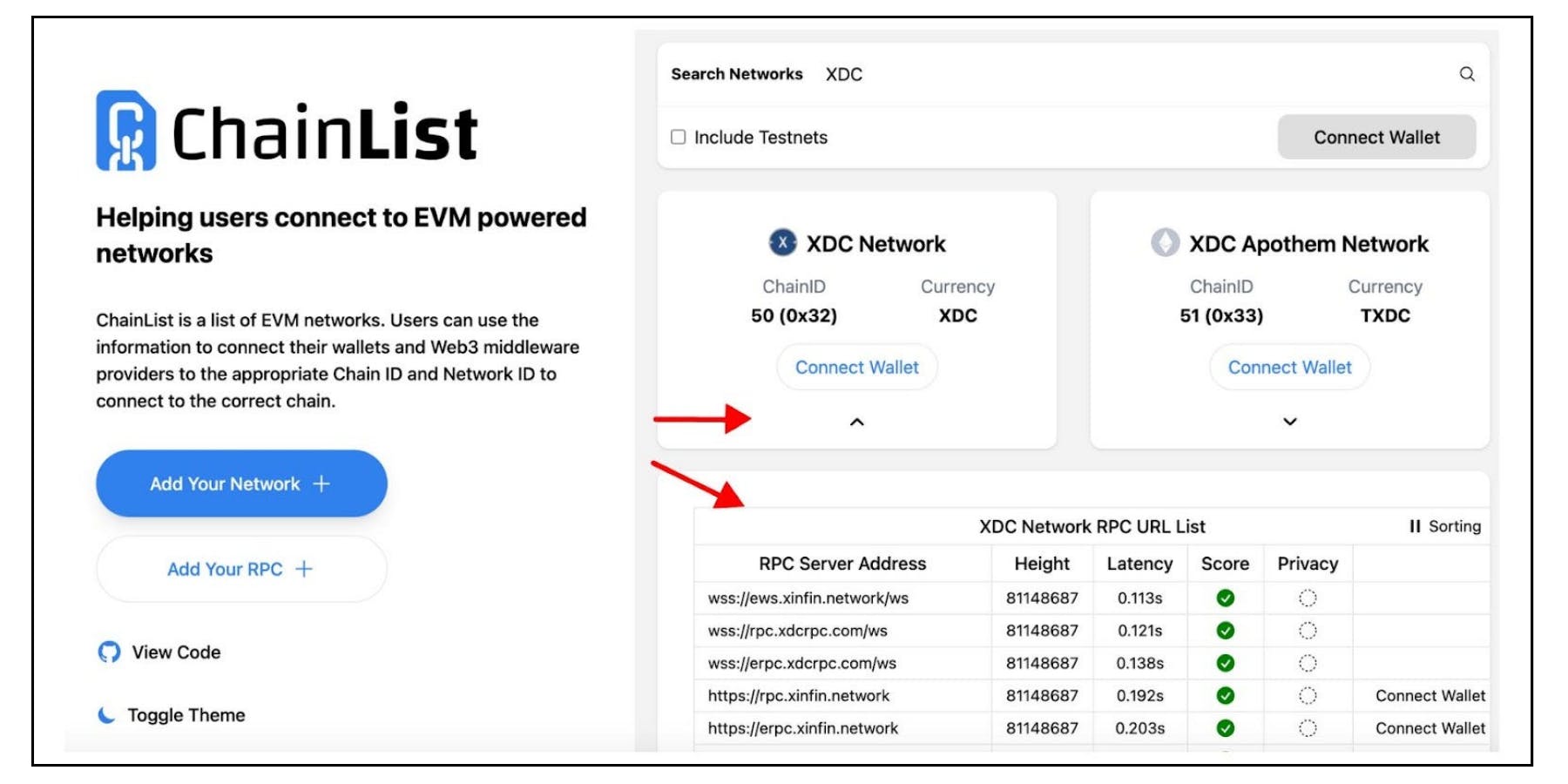
Not enough XDC to cover gas fees - Be mindful to hold some XDC coins in your wallet for gas fees. For example, if your wallet balance is 1,000 XDC, and you want to send 1,000 XDC to another wallet, the transaction will fail due to insufficient balance for the outstanding gas fees. The good news is that XDC gas fees are very low, and just 1 XDC token should be plenty to cover the gas fee for any transaction.
The benefits of using MetaMask provide assurances in your day-to-day crypto transactions and storage.
Compatibility: The 0x prefix is widely used and works well with EVM-based dApps.
Reliability: As a trusted and widely adopted wallet, MetaMask is regularly updated to meet the latest security and usability standards.
Familiarity: MetaMask is one of the most widely used wallets for EVM-compatible networks. Users familiar with MetaMask don’t need to learn a new interface or process when using it with XDC Network, making the transition seamless.
Control. You control your MetaMask wallet’s private keys, not a third party or exchange. Please note, this also means the responsibility of safeguarding your private key(s) falls entirely on you. If the key is lost or compromised, your funds may be too — no one can recover it for you.
MetaMask offers security, convenience, and versatility for managing your XDC Network-based tokens. By following the simple steps above, you can quickly set up and start using XDC Network on MetaMask.
Follow us on Medium for more XDC Network stories.